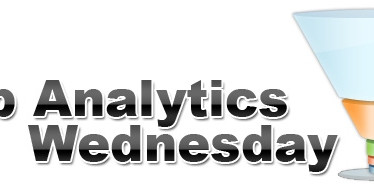The Problem
Google Analytics does not have a built in feature to allow goals and filters to be copied between multiple profiles. This is bearable where there are only one or two goals which can be copied quickly but can result in a lot of wasted time for profiles that contain a large number of goals and filters where you will have to copy them all over manually.
The Solution
The solution lies in a simple extension for Google Chrome which allows you to copy goals and filters from one Google Analytics profile and paste them into another. The extension is called “GA Copy and Paste” and is available on the Chrome Web Store.
The Extension
The extension has a very simple and clear interface. To copy a goal or filter simply visit the page that allows you to edit the goal/filter and click the extension’s icon followed by the “Copy” button, you can then create a new goal and select the goal you want to paste from the list, the goal page will automatically be filled in with all of the same settings from the copied goal. One feature that we would like to see is a “Copy All” button that would allow you to copy all of the goals with one click, however the design of Google Analytics could make this difficult to implement.
Caveats
One important factor to note with these extensions is that they rely on the names of the form fields in Google Analytics, if they change, the extension will stop working. Because of this, it is crucial that the developer of the extension keeps it up to date with changes to Google Analytics, this extension seems to be being updated on a regular basis so hopefully this should not be a problem.
About the author
Lynchpin
Lynchpin integrates data science, engineering and strategy capabilities to solve our clients’ analytics challenges. By bringing together complementary expertise we help improve long term analytics maturity while delivering practical results in areas such as multichannel measurement, customer segmentation, forecasting, pricing optimisation, attribution and personalisation.
Our services span the full data lifecycle from technology architecture and integration through to advanced analytics and machine learning to drive effective decisions.
We customise our approach to address each client’s unique situation and requirements, extending and complementing their internal capabilities. Our practical experience enables us to effectively bridge the gaps between commercial, analytical, legal and technical teams. The result is a flexible partnership anchored to clear and valuable outcomes for our clients.