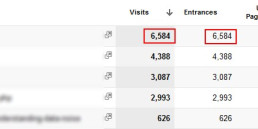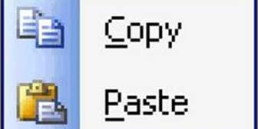Recently we stumbled across something weird happening with the statistics for mobile tracking using Google Analytics. Sites which use the Google Analytics server-side mobile tracking seemed to suffer a big drop in unique visitors mid-way through November 2011. Looking online, it seems we were not alone: Google Analytics Groups discussion
Specifically, our number of unique visitors in December dropped 93% compared to October. This did not correlate with our other metrics, which had risen in December.
I guess there are two questions:
1. Why did this happen?
Obviously it’s difficult to say. What is curious is the mobile releated update to Google Analytics on November 11th: You can now see mobile ad performance in Google Analytics . Could this change have caused the problem?
It is possible, but it’s also interesting to note that we haven’t seen any change in statistics in any profiles other than mobile specific ones. We haven’t read anything online from Google directly. Could this be a sign that Google Analytics is looking at dropping server-side tracking in favour of its client side Javascript? Has anyone heard anything from Google?
2. How to fix the problem in the reporting suite?
Reviewing the statistics, we noticed that enabling “Mobile Traffic” in Advanced Segments gave us numbers closer to what we expected. Enabling this segment along with the “All Traffic” segment should give you data you can use.
Update 13/02/2012:
One user on the Google Analytics group noticed a slight discrepancy when applying our fix above. We’ve spent some time digging a little deeper and it seems that most (if not all) metrics change when you add an advanced segment other than ‘All visits’. As an example, we added visits with conversions (on a profile without goals) to all visits, and the number was the same as adding mobile traffic.
Our guess is that this is to do within the retrieval of the stats on the Google Analytics side, perhaps sampling, caching or a less intensive query for the overview. In any case, the numbers for us differ by less than 1%, as oppose to the massive drop off after November.
How to enable mobile traffic as an advanced segment:
When viewing any report, under the orange bar at the top (Home/Standard Reporting/Custom Reporting), there is a thinner grey bar. This shows advanced segments/export/add to dashboard. Click advanced segments and tick mobile traffic in the default segments.
About the author
Lynchpin
Lynchpin integrates data science, engineering and strategy capabilities to solve our clients’ analytics challenges. By bringing together complementary expertise we help improve long term analytics maturity while delivering practical results in areas such as multichannel measurement, customer segmentation, forecasting, pricing optimisation, attribution and personalisation.
Our services span the full data lifecycle from technology architecture and integration through to advanced analytics and machine learning to drive effective decisions.
We customise our approach to address each client’s unique situation and requirements, extending and complementing their internal capabilities. Our practical experience enables us to effectively bridge the gaps between commercial, analytical, legal and technical teams. The result is a flexible partnership anchored to clear and valuable outcomes for our clients.