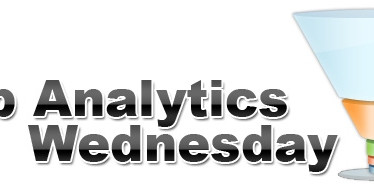In SiteCatalyst we have, as you might know, s.props and s.eVars. These variables are the basic fundamentals for SiteCatalyst. Once you understand how these function, the rest (as they say) is easy!
Firstly, s.props can be called props, Props, etc and s.eVars can be called Evars, EVars, evars, etc. For the purposes of this blog we use s.prop and s.eVar as this is how they are written in the code.
In not so simple terms, props are the variables which are defined at one page and will lose their value if user goes away from that page. eVars are the variables which once set will retain their values throughout the user session.
So what is a s.prop?
(Custom Traffic Variables) s.props count the number of pageviews, visits and/or unique visitors is sent to Site Catalyst. It is a counter of when something happens on a page (even for a number of search terms being used a pageview is generated and counted) For example if we set:
- prop10 = “search term” then the number of times the term “elephant” (or any other search term) is searched for on the site will be counted.
- prop12 = “Site Section” then the number of visits to the “News” section (or any other site section) of the site will be counted
- prop23 = ”User Status” then the number of “Registered Users” (or un-registered users) visits, pageviews and/or UVs will be counted by the users status.
Why do I need them?
There are two purposes for a s.prop; segmenting traffic and/or counting a value.
So how would I use them?
Segmenting – you want to know how much traffic comes from your registered users versus people who are not yet registered.
s.prop23=“User Status” once populated the becomes s.prop23=“registered” or “un-registered”
You must set this s.prop on every page, so you need to make sure that you have access to the information (register status) on every page so that you can set it into the s.prop. This may entail accessing a session variable or reading a cookie, etc to populate the s.prop.
Counting – How many times was there a search for “elephant” on my internal search? The search term would be grabbed from a variable on the search result page and then populated into s.prop i.e.
s.prop10 = “search term” once populated becomes s.prop10 = “elephant”
Please remember we are only “counting”. A s.prop will NOT allow you to ask how many pageviews were generated by visitors after they searched for “elephant”.
For that we need an s.eVar.

So what is an s.eVar?
(Custom Conversion Variable) is used to measure success events, or conversions and tie them back to the last value that was stored…. Hmmm let me put it another way.
“You have a shop that sells cans of magic beans (meaning one of the shop’s events (conversions) is a sale.)
A 100 metres away from your shop there is a girl sticking badges on people that says “Magic Beans are Great!” (eVar1=”badge promo”) and has your address on them.
You also have a man standing on the street outside your shop with a sign saying “Get Your Magic Beans Here” that points towards your shop. Every time someone looks at the sign he sticks a Post It on them saying “Street Poster”(eVar2=”street poster”).
In the shop you have a large sign stating “Magic Beans This way!” and a lady standing sticking a Post It on anyone who looks at this sign saying “In Store Promo” (eVar3=“store promo”).
Now we have someone walking up to the counter and buys a can of Magic Beans. The person now has a combination of the above badges and Post Its (eVars) attached to the “sale” (including having all 3).
This allows us to create custom conversion reports and understand how certain metrics contribute to success events. They can help to recognise not only how your site is converting, but why.”
Why do I need them?
Unlike s.props where you usually set it on every page, conversion variables eVars are persistent variables, and hold their value for longer than one page. This way, you can measure them by the success events, or in other words, by conversion.
How would I use them?
One use of eVars may be to find the most popular search terms that lead to a form submission. When the visitor arrives through a search term, this will be stored in the s.eVar. Once the visitor submits the form, the success event will be traced back to the keyword used.
Anything else I should know?
In some cases there is no clear distinction as to use a Prop or s.eVar. For example if you want to understand what the most popular keywords were to arrive on the site, but also the best keywords for converting through a process within the site. Here it makes sense to ‘double up’ the metric as both a Prop and an s.eVar so that they can both be segmented.
About the author
Lynchpin
Lynchpin integrates data science, engineering and strategy capabilities to solve our clients’ analytics challenges. By bringing together complementary expertise we help improve long term analytics maturity while delivering practical results in areas such as multichannel measurement, customer segmentation, forecasting, pricing optimisation, attribution and personalisation.
Our services span the full data lifecycle from technology architecture and integration through to advanced analytics and machine learning to drive effective decisions.
We customise our approach to address each client’s unique situation and requirements, extending and complementing their internal capabilities. Our practical experience enables us to effectively bridge the gaps between commercial, analytical, legal and technical teams. The result is a flexible partnership anchored to clear and valuable outcomes for our clients.