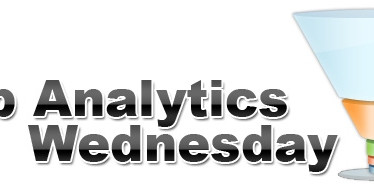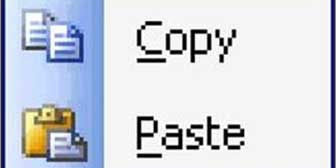Here’s a quick gotcha for you: in Google Analytics, create a custom report with the following details:
– dimensions: page
– metrics: visits, entrances, unique pageviews and page views Save it.
You might expect to see the number of visits as representing “the number of visits who viewed this page”. Unfortunately, in Google Analytics, it’s actually defined as “the number of visits who enter the site at this page”. Closer inspection should show you that visits and entrances are indeed the same.
This is where unique pageviews come in. This is a page level variable rather than a session level variable (visits). In this case, the number represents the number of visits who viewed the pages.
Beware though: removing the page dimension will show the summation of all unique pageviews, this value will not be the same as the number of visits to the entire site.
Update: If you are looking for a workaround to get visits; create a custom segment with the page(s) you want included. This will allow you to see the correct number of visits to this page(s).
About the author
Lynchpin
Lynchpin integrates data science, engineering and strategy capabilities to solve our clients’ analytics challenges. By bringing together complementary expertise we help improve long term analytics maturity while delivering practical results in areas such as multichannel measurement, customer segmentation, forecasting, pricing optimisation, attribution and personalisation.
Our services span the full data lifecycle from technology architecture and integration through to advanced analytics and machine learning to drive effective decisions.
We customise our approach to address each client’s unique situation and requirements, extending and complementing their internal capabilities. Our practical experience enables us to effectively bridge the gaps between commercial, analytical, legal and technical teams. The result is a flexible partnership anchored to clear and valuable outcomes for our clients.