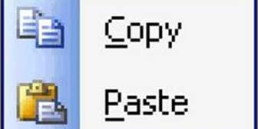Early this week, Google released Tag Manager. This new system aims to make adding Google platform tracking code to websites easier by removing the need to write HTML and Javascript (well kind of).
I’ll start with a quick description of what tags are and how they work. A tag is usually a piece of Javascript/HTML code which is inserted into a web page. This code will make a request to a server (for example Google Analytics) passing through various parameters which are decoded and inserted into a database.
The issue with this Javascript/HTML is that it often needs to be inserted on all web pages. Usually this is not an issue with a decent CMS; the code can be inserted into a header or footer section and will be published on all pages. The problem comes when there are multiple sites, multiple domains and multiple tagging platforms. In this case, it can be a lot of work keeping tags up to date and ensuring the tracking is correct. We know this from experience through web analytics audits.
This is where tag management systems come in, they create a container (usually a single javascript file) which is included in all the pages. The code to include this file rarely needs to be updated and any changes which are needed occur in the file itself. This means only one resource on the website needs to be updated to add/change/remove tags. Tag management systems also allow multiple tagging platforms to be included, meaning there is no need to update the entire site to add a new platform.
Sounds great! Where’s the catch..? Essentially the main catch is that you’re relying on the tag management system to be updated, bug free and keep up with changes in the industry. Pair this with the cost of some systems and it can be a daunting prospect.
So, in steps Google with Tag Manager. This is the first release and the software is in the very early stages. But with that said, we’re actually quite impressed with Tag Manager.It offers support for:
- Google Analytics
- Adwords Conversion Tracking
- Adwords Remarketing
- DoubleClick Floodlight Counter
- DoubleClick Floodlight Sales
- Custom HTML and Image tags (more on those later).

Both pages and events can be tracked. Though there’s no current support for eCommerce there are mumblings that it’s a requested feature, could it be included in the next release? We know how quick Google releases are.
The tags are rule driven, with a fair bit of customisability. This should allow you to set traffic for specific pages, referer and event macros. Though be warned, you might have to get down and dirty with regular expressions!
Event macros can be triggered by including code such as: dataLayer.push({‘event’: ‘eventNameXYZ’}); into your web pages, for example: dataLayer.push({‘event’: ‘addToShoppingCart’}); . In our mind, this is a little contrived, and we would like to see the ability to hook into button onclicks, form submits and other HTML events through Tag Manager.
This brings us onto the custom HTML and Image tags. Custom HTML code would allow us to subscribe to the HTML events on the page which we could then filter through a rule. I know what you’re thinking; why couldn’t we just fire the tracking we require at this point? Think of this as future proofing your site. Once all your macros are set up, you can add as many (Google) platforms as you want without the need to change macros or even know how the website functions (e.g. hooking into addToShoppingCart).
So, Google has done it. A free tag management system for all… Sounds too good to be true? Well, in some cases it probably is. More specifically the following scenarios:
1. Sites which require tracking for non-Google platforms. I don’t want to say that Google will never support other third party platforms, but I wouldn’t hold out for it. If you’re already using Site Catalyst or Webtrends alongside, say, Adwords conversion tracking. Adding your analytics tracking through this system will feel very bloated, especially if your Analytics code differs on many pages.
2. Reviewing your analytics. This has now added an extra layer of complexity. You’re going to need a TagManager login for the site and you’re also going to have to figure out the structure of the tags within.
3. Ecommerce tracking – as mentioned earlier, this is not currently supported.
4. Custom tracking. We’ve done a lot of work recently with custom tracking in Google Analytics, I’m not sure this tool would make it any easier other than offering a nice interface to view the tracking code.
Are you going to take the plunge into Google Tag Manager? Leave us your experiences in the comments below.
About the author
Lynchpin
Lynchpin integrates data science, engineering and strategy capabilities to solve our clients’ analytics challenges. By bringing together complementary expertise we help improve long term analytics maturity while delivering practical results in areas such as multichannel measurement, customer segmentation, forecasting, pricing optimisation, attribution and personalisation.
Our services span the full data lifecycle from technology architecture and integration through to advanced analytics and machine learning to drive effective decisions.
We customise our approach to address each client’s unique situation and requirements, extending and complementing their internal capabilities. Our practical experience enables us to effectively bridge the gaps between commercial, analytical, legal and technical teams. The result is a flexible partnership anchored to clear and valuable outcomes for our clients.